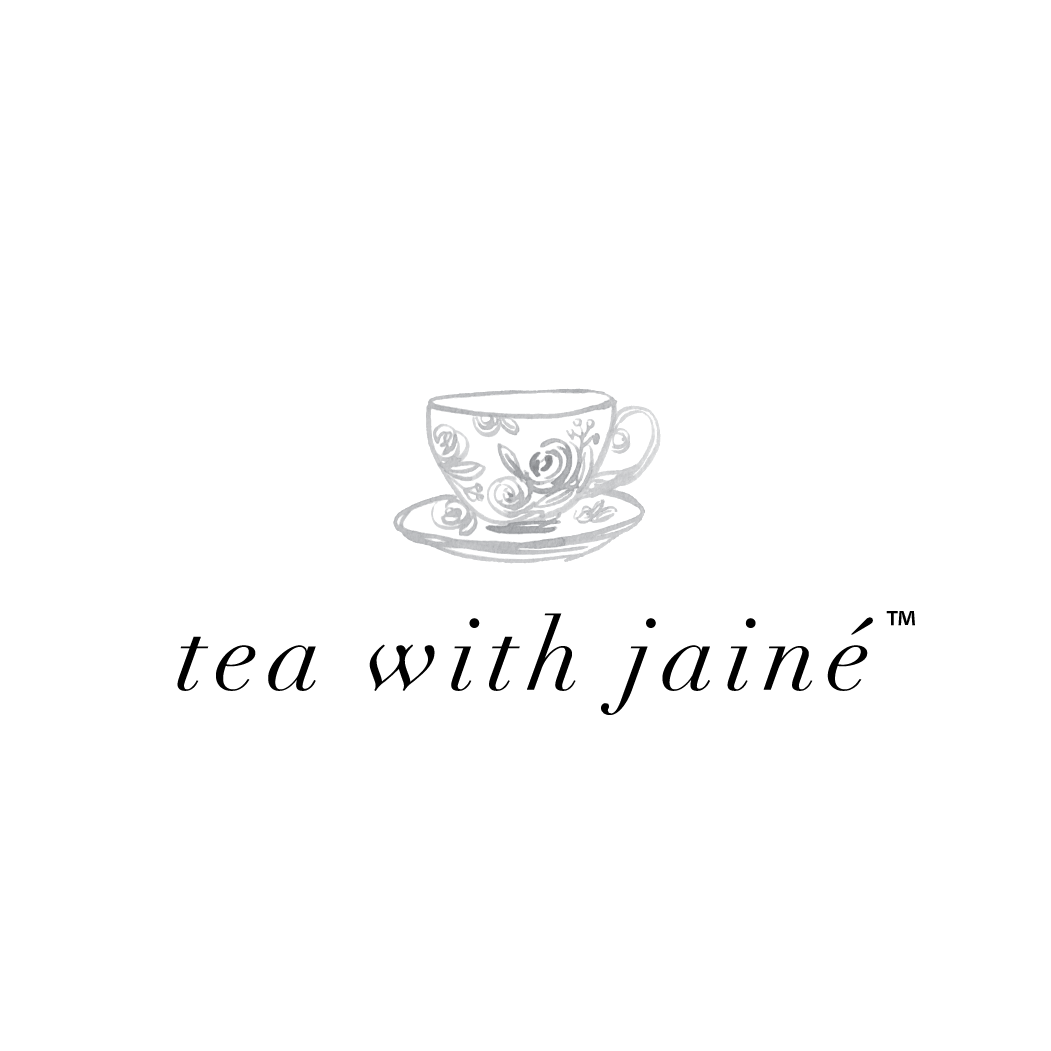I was recently asked by one of my viewers what is my process after the wedding has been photographed. She wanted to know what I do after each wedding and how do I backup and archive my photos, which I thought would be a great topic to discuss. However, I'd like to preface this post with a friendly disclaimer that this is just my way of doing things. There is absolutely no right or wrong way to do something but I would strongly suggest that you have one additional back up somewhere other than your on camera and computer. I'm happy to share my some-what lengthly data backup and archiving process so grab a fresh cup of tea, and get ready to read along!
My Gear:
The most important part about backing up and archiving system starts with what gear you invest your money in. Without reliable gear, it really won't matter how you back it up. This is what I use:
Digital Camera - I have two Nikon D810 cameras in my gear kit at all times. They are identical copies of each other and setup the same way so that if one goes down, I can just pick up the second one and continue photographing my couple without any down time. One of the reasons I purchased the D810 was because it offered Dual Memory Card slots - Compact & SD Flash Memory Cards. I prefer to use the secondary slot as my in-camera backup as it automatically writes a duplicate JPG version of the RAW file that is being written to the primary card. You can set this up to be your "run off" card, duplicate RAW copy and sort forth. There are a few setup options and this just happens to be the best for me because if anything happens to my Compact Flash card (RAW) I will have already have a duplicate copy (JPG) on my SD Flash card.
Compact Flash Cards - The ONLY brand I use is SanDisk for my memory cards. They actually invented the technology so why not stick with the best, right? I purchase a few new Compact and SD Flash cards every year and retire cards at the beginning of every wedding season. I label each new card with their purchase year so I can easily see which ones need to be discarded.
Card Reader - I have two card readers - Lexar USB 3.0 and the EC Technologies Card Reader in Rose Gold (which I keep out on my desk and use the most). The Lexar is a bit faster than the EC Tech but that's ok with me because well, it's just prettier.
Hard Drives - Western Digital is my favorite brand for portable hard drives. I've been using them for as long as I can remember and (knock on wood) I've never ever had a problem. My preferred model is the Western Digital Passport 3.0 USB because it's so light, compact and well designed. I purchase 2-3 per year and rotate them throughout my entire backup process.
My Backup and Archiving Process:
Import, Sort and Copy:
After my wedding or session, I import my photos using Photo Mechanic. Once the import process is completed, I will sort by Capture Time and then Rename the photos to be in the correct order. I will do this for my own photos as well as my second photographers. Next, I copy the Photo Ingested folder (a Photo Mechanic term) and copy it to my RAW FILES hard drive. I like to keep a clean, untouched copy of the RAW files in case of any data corruption once my editing begins on my computer. I keep the RAW files for a certain amount of time and then replace the data on the drives.
Culling & Backing Up:
A few days after the wedding, I will sit down and cull the images to a smaller more manageable amount of files. I will create the couples folder layout and copy the selects to their images folder. Next, I will copy their folder to TWO hard drives (Backup A and Backup B) that are exact duplicates of each other. This way, I have two working backups of their images and complete working Lightroom Catalogue at any moment in time. Each week I will go through my working files and copy the new data to each of these two hard drives. How do I know what I'm working on? I label my "in progress" folders in Green and my "completed" folder in Red. You could use Carbon Copy Cloner to do the same exact thing. Finally, I will copy the FINAL folder one last time to the hard drives for safe keeping.
Uploading and Delivery:
Once the images are completed, I will upload them to my online hosting provider and deliver the final images to my clients. They receive the high resolution jpg images with all of their collections. Their images are hosted anywhere from 90 days to a year and each receive a 30 day reminder that their gallery is about to expire. As soon as I deliver their gallery, it becomes my couples responsibility to archive and back up their images. After their gallery expires, I move their folder into my online archives which gives me another yet another backup of the final images. If a past client contacts me because they lost their images, there is a fee to reinstate their gallery.
Backing Up My Computer:
I am a Macintosh user and use Apple's built-in backup software called TimeMachine. I run this once a week to have a complete backup of my computer on a separate Western Digital Passport hard drive. In the rare chance my computer were to fail, I could buy a new machine and install the latest version of my TimeMachine backup and could (potentially) have little to no downtime. I always like to be prepared for the worst!
Offsite Archiving:
The last and final step to my backup process is to physically take my hard drives off site to my safety deposit box at my bank. I like to have at least one hard copy some place other than my home just in-case of theft or fire. But, if the bank burns down, there isn't much I can do about that now, right? So I like having my online and off-site archives to work together.
Want more Tea? One-on-One Coaching is now available! Find out more here!
Stay in the know! Subscribe to our newsletter, podcast, join our facebook group and be sure to follow @jainekershner on Instagram for the latest Tea with Jainé IG TV episode.
Greetabl Discount - Save 20% Greetabl and Greetabl Insider Pro. Use code JKERSHNER at check out.
Interested in collaborating? Please fill out our contact page and say hello!