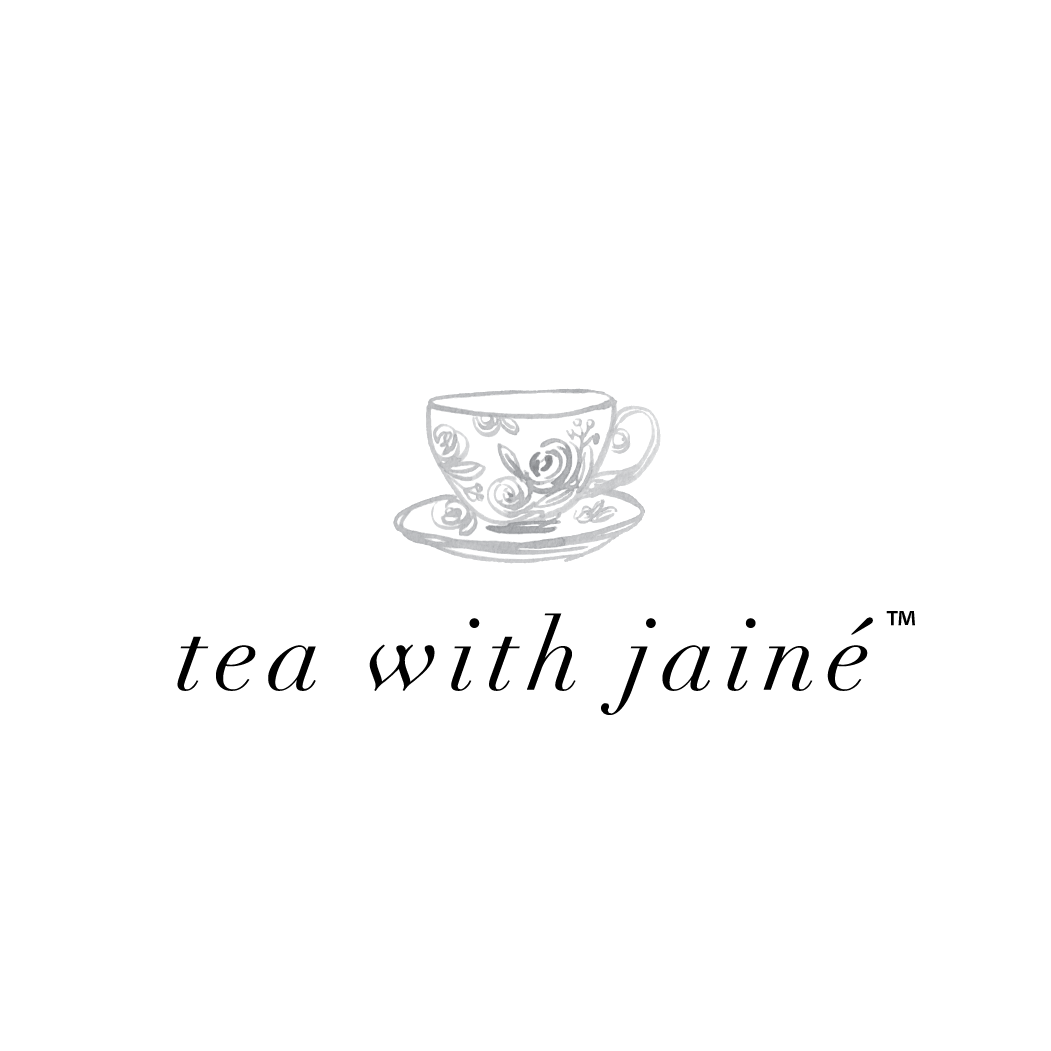Styling Objects & Props
1 - Styling Boards - These were my first big investment for my styling kit. I purchased a few double sided linen surfaces from Heirloom Bindery. At the time, they were the only company offering these boards but now there are a few more options out there such as Lux Bindery, The Styling Mat, and Locust Collection. The styling boards can be a pain to carry around during the wedding until you get to the reception but they make the world of difference for my detail photos. I coordinate the colors with the brides details and theme so I know in advance which color board to bring. It comes with a travel bag so I can easily throw it in over my shoulder and know it will not get dirty. It's perfect for the bride's shoes, veil, rings, invitation suite, jewelry and so much more. Once I started incorporating these into my weddings, I saw immediate results and could create stunning details photos in ANY location. My brides are always excited when I setup my board and create a unique detail photo just for them!
2 - Ring Boxes - One of the more tricker items to photograph is usually your couple rings including your brides engagement ring, the wedding bands and any additional heirloom rings. I love to style them on the invites or on a crystal encrusted handbag or belt but I love the idea of having a pretty colored ring box also show of the rings. The Mrs. Box is my go to resource for beautiful colored ring boxes. They are made of vintage velvet and have a rainbow of colors and sizes to choose from. My second favorite ring boxes are from Amonie. They are round, made of velvet and the customer service is amazing! Another, newer company I want to try is Voeu Du Coeur boxes - they are hexagon's. You can also check Etsy for vintage boxes and less expensive velvet boxes. Oh, and I would recommend signing up for The Mrs. Box & Amonie email lists as they have sales throughout the year and that is when I purchase my boxes!
3 - Ribbon - Oh how I love playing and styling ribbon! I try to use a color close to the brides bouquet ribbon or coordinate with her wedding invitation suite. A few of my favorite online shops are: Frou Frou Chic, Tono + Co, Poetry of Silk, and you can browse for hours at M+J Trimming in New York City.
4 - Small Dishes - This is a new styling item for me. I've wanted to find the prefect small vessel for rings, stamps, earrings and I absolutely love Marbella Dish. Their small dishes are just the right touch of feminine to any detail photo. I also just discovered Simple Things Ceramics and love their three dish choices. I purchased the white dish trio. They are hand made to order and take up to six weeks to arrive.
5 - Vintage Stamps - If you visit Esty and search for "vintage stamps" you will find a ton of great sellers and shops. However, if you live in New York City, you can visit Champion Stamp Company and browse thousands of vintage stamps in person. It's so fun!! I always ask my couples for a few extra stamps from their wedding invitations but if they don't have any extra's, and the stamps I own make sense with their suite, I will use them in the photo.
Even more.... You can add additional styling items to your kit such as scissors, floral sheers, silk table linens, wrapping paper (which is what I started with by Rifle Paper Co.) and much more but I would urge you not to spend too much money on styling items and focus more on the bride and groom actual details vs. creating an image that has no significance to the couple.
Styling Tools
1 - Dental Wax - If you ever had braces you already know what I'm talking about. It's the wax that you stick on your braces to give your skin a break. This wax is also SUPER helpful styling wedding rings upright and securely for your photo. It also doesn't leave any residue or stains behind on the bands.
2 - Acrylic Blocks - I recently discovered this great tip from MaeMae & Co. - prop stylist extraordinaire. She recommended using these clear acrylic blocks as risers for your styling detail photos. They give you height and dimension and there is no color cast on to your boards.
3 - Floral Frogs - These are also a new discovery and I'm so happy I found them. Flowers can leave stains on your styling boards or surfaces, especially if you do not scotch guard first and can ruin your boards (trust me!) but now that I have a few Floral Frogs in my kit, I'm no longer concerned. Florist have been using these for years to help create arrangements and now I can use them to prop up the flowers or bouquet for my photos keeping them dry and stain free.
4 - Rubber Hanger Grips - One of my biggest pet peeves is the wedding dress hanger itself. I would say 50% of my brides do not have a new hanger for their dress, so instead of using the ugly plastic white ones, I always bring a wooden hanger with notched ends to catch the dress straps. However, sometimes my Brides DO have a pretty hanger but there are no notches and this is where the Rubber Hanger Grips come in handy. They "grip" the smooth hanger creating a bit of friction for the dress straps to catch and you can hang the dress to photograph. They are self-adhesive and come in a pack of 100.
5 - Removable Glue Dots - These are so helpful when you need to tack down a piece of paper of part of a flower in a specific location that you don’t want to move. These are removable and should not ruin your flat lay surfaces.
6 - Plastic Shims - Perfect for leveling paper especially envelopes in your flat lays.
7 - Stick-um - Another adhesive to help keep items in place. This Stick-um was intended to keep candles in place in their candlesticks but you can use this perfectly for styling larger items in your flat-lays such as welcome bag items.
8 - Pie Weights - Another great little item to level out small objects in your flat lay including flower petals and paper.
9 - Small Camera Level - It’s the perfect little level for your styling kit to make sure the paper is straight and aligned.