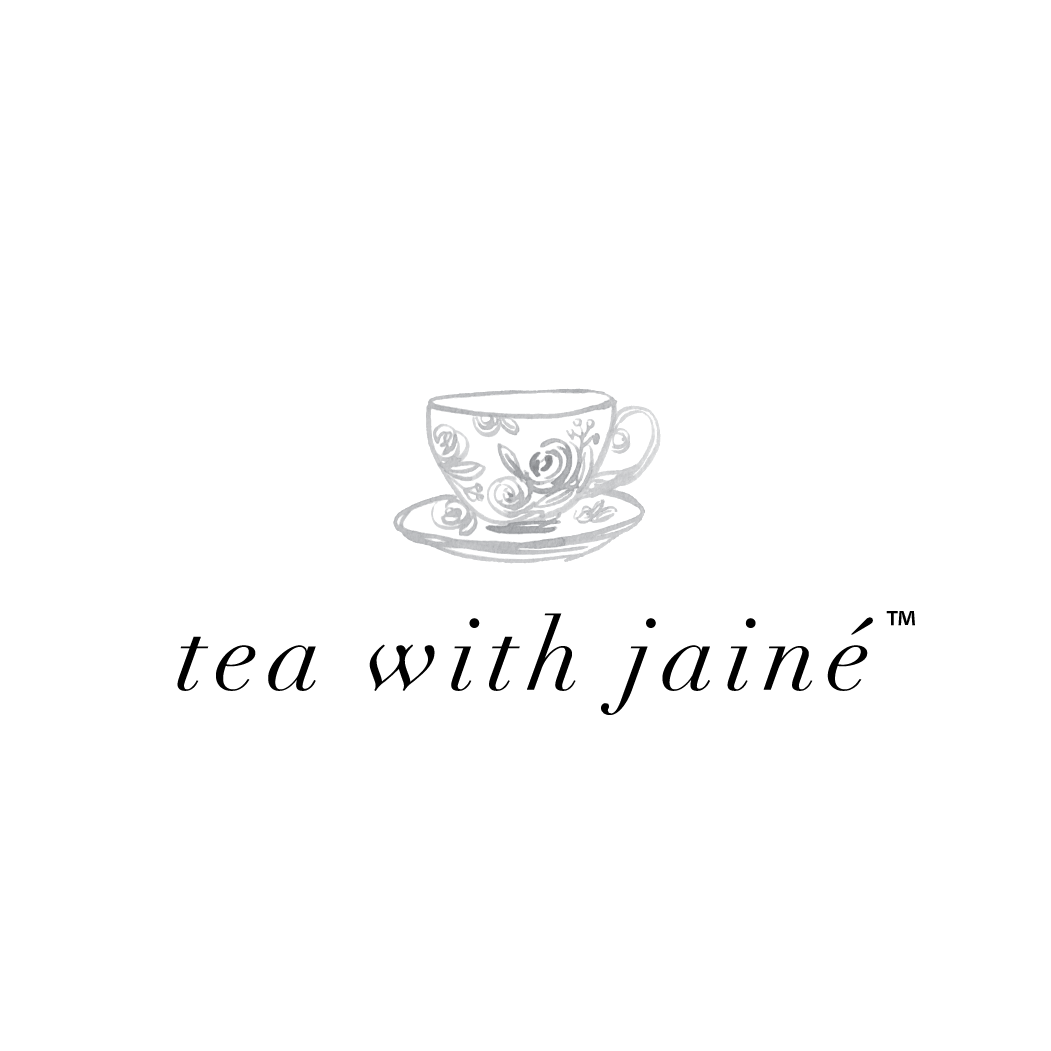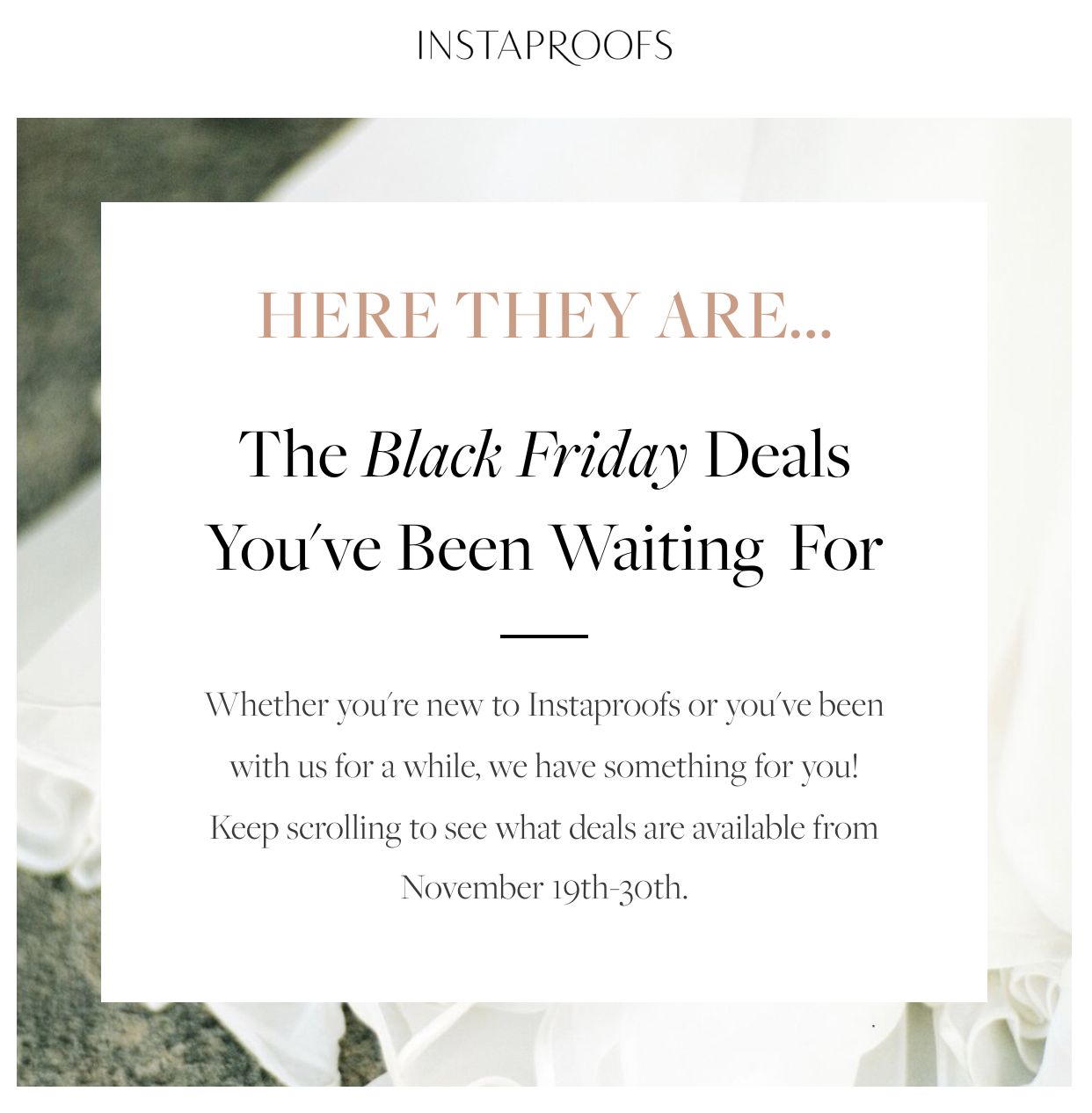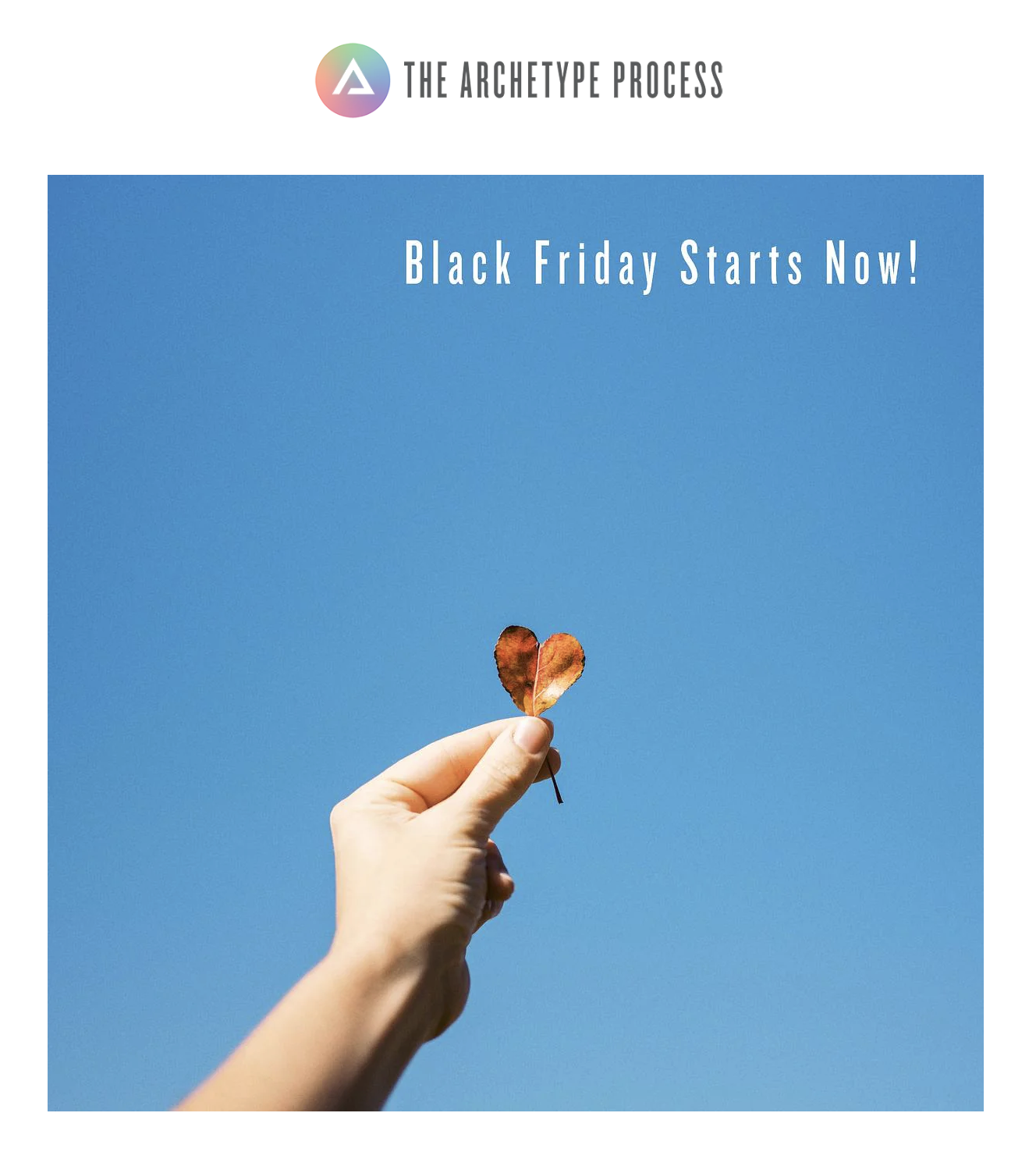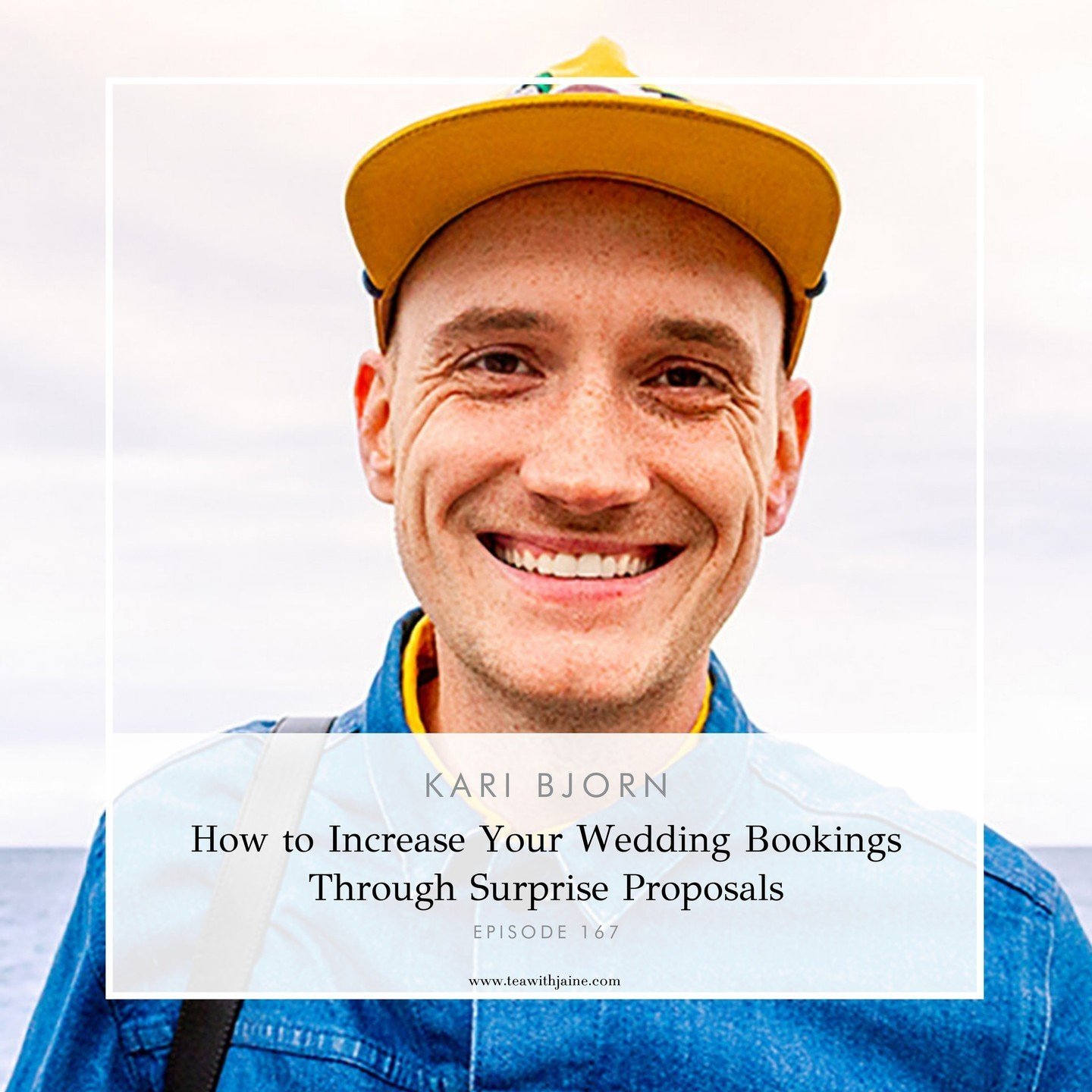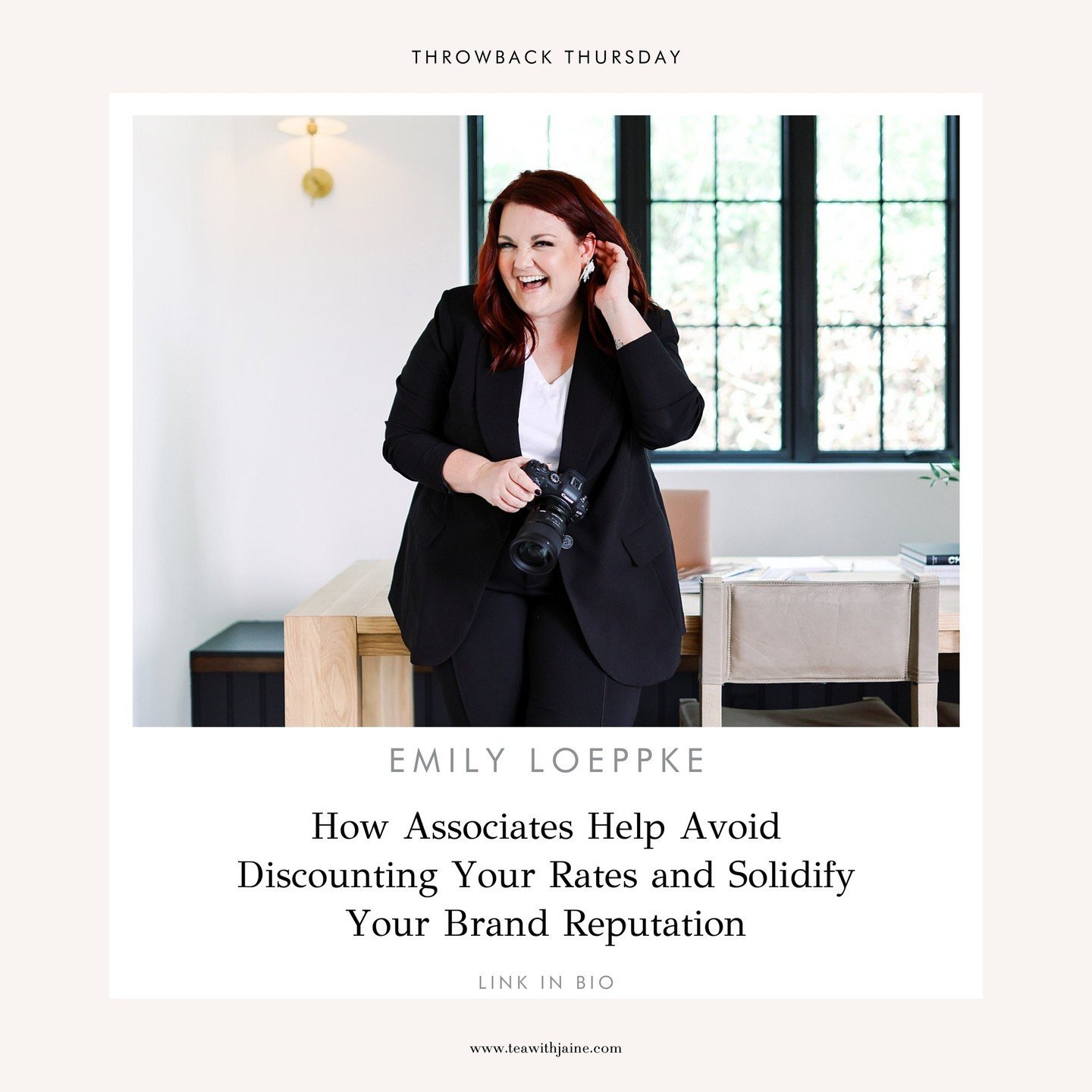Black Friday Deals for Wedding Photographers is HERE!
It’s that time of year again when businesses put their best products and services on sale for Black Friday and we get to save BIG! I’ve put together a list of my favorite deals for wedding photographers including our only sale of the year from Tea with Jainé. This list will be regularly updated so be sure to come back and check often!
Submission Support Membership is Open for One-Week Only
Our very own monthly membership, Submission Support is open for enrollment for one week only starting today, Wednesday, November 22nd through Wednesday, November 29th, 2023.
Submission Support is where we decode the submission process for Wedding Photographers and Wedding Planners one section of a wedding day at a time. You can expect to receive between 1-2 emails a month, join our quarterly LIVE calls, get exclusive discounts to work directly with Jainé, and receive exclusive content from our guest contributors throughout your membership.
48 HOUR BONUS: All new members who join within the first 48 Hours will get our exclusive BONUS, a Gallery Review ($150 Value) for FREE! They’ll be able to send in 2-3 wedding galleries for us to quickly review and let them know which one you should submit.
Gallery Reviews will be sent out on a first-come, first-served basis, and they have 90 days from enrollment to use their Gallery Review before it expires.
NO CODE NEEDED - Click HERE to Join Today
The Artist Lawyer - 30% OFF Photography Contract Sale
One of our friends of the Podcast and trusted source for contracts that protect us, The Artists Lawyer is having a 30% OFF sale on all their Wedding and Photography Contracts.
Use Code TEAWITHJAINE to save 15% OFF your entire purchase.
Click HERE to shop and save during their Black Friday Sale.
Social Templates Co. - Annual Membership Discount
Want to create Instagram Reels in minutes? Social Templates Co. is my secret weapon for creating Reels quickly and easily right in the Instagram App.
They are offering $100 OFF their Annual Membership.
Use Code BLK2023 at checkout and use this LINK to save.
You can also try it out for a month for FREE when you use code JAINE at checkout.
Instaproofs - Online Photo Hosting for Photographers
I love Instaproofs and am so happy I switched over several years ago. Every Black Friday they offer incredible Black Friday Deals for new and current users to take advantage of. Here is what they are currently offering this year:
New Sign Ups - 60% Off for Six Months
Subscription Prepayments - 25% Bonus Credit
Annual Subscription Upgrades - 4 Months Free
Referrals - 10GB for You + 5GB for Your Friend
You can use this LINK to sign up and save and you’ll get 5 GB for FREE when you use my Referral Link ;)
Locust Collection Styling Surfaces - 25% OFF Everything
My favorite and ONLY styling surface I will ever use or recommend is Locust Collection. They are simply the BEST out there in my humble opinion. Kate has been on the podcast and is a joy to collaborate with.
Locust Collection is having a great Black Friday Sale.
Save 25% OFF Everything in the shop
30% OFF when you spend $350 or more
40% OFF when you spend $700 or more
Discount Automatically applied at Checkout. NO CODE NEEDED
Use Code JAINE at checkout for bonus savings too!
Brenda Cadman’s Canva Courses are all on sale! You can save 40% OFF her Canva for Beginners, Clean Up My Canva, and Canva for Business, or save 50% OFF when you purchase all three together.
Use the code BLACKFRIDAY to get 40% off individual Canva courses or the code BLACKFRIDAY50 to get 50% off a Canva course bundle of all 3 courses. Click HERE to shop and save.
Save 35% OFF Lauren Fair Presets
My good friend and fellow wedding photographer Lauren Fair is having a HUGE sale on her Lightroom Presets and Profiles. You can also save $600 OFF her signature online course, Lauren Fair Atelier.
Presets are 35% off code BLACKFRIDAY35 at Checkout. Click HERE to shop.
Save up to 35% OFF The Archetype Process Profiles
The Archetype Process Black Friday SALE is live and runs through Tuesday, November 28th!
25% OFF 1 Profile Pack
30% OFF 2 Profile Packs
35% OFF 3 Profile Packs
No CODE Needed. Discount will be applied to the shopping cart.
Shop My Favorites for Photographers on Amazon
Over the years, I have created several posts about my favorite Styling Items, what to wear to a wedding, what gear I love, and so much more but it was hard to find the links for those items in a pinch.
So I created an Amazon Storefront with all of my favorite items and some of them are on deep discount for Black Friday too!
You can visit my Amazon Storefront here.
Need help submitting your weddings? Join Submission Support - Monthly Membership Community
Visit Our Shop - Get our latest Online Course, Templates, and E-Guides
Stay in the know! Subscribe to our newsletter, podcast, join our facebook group, and be sure to follow @teawithjaine on Instagram
Interested in collaborating? Please fill out our contact page and say hello!